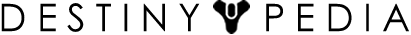|
This page is an official Destinypedia policy. |
| Policies of Destinypedia |
|---|
| Article policies |
| Canon • Notability • Spoilers |
| User policies |
| Blocking • CheckUser • Userspace Personal images • Signatures • Voting |
| Site policies |
| Bots • Deletion • Media • Privacy Protected pages • Code of Conduct |
| Guidelines |
| Manual of Style • Citations • Layout guide Vandalism • Dealing with vandalism • Projects |
| See also |
| About • Copyrights • General disclaimer What Destinypedia is not |
This page outlines Destinypedia's policy for when an article should be deleted.
Deletion policy
Generally articles may be immediately deleted when they are either:
- Pages created just to vandalize or disrupt
- Patent nonsense (total gibberish)
- Unused duplicate images
In other cases, there are more things to consider.
Deciding whether to delete
- Whether a "rough consensus" has been achieved.
- Use common sense and respect the judgment and feelings of wiki participants.
- When in doubt, don't delete.
On deleting pages
Here are some guidelines sysops should follow in making the decision to delete a page or not:
- When deleting a page, one may or may not want to delete its talk page or any subpages as well. If the talk page is not deleted, put a link to the deletion discussion thread on the talk page.
- Simply deleting a page does not automatically delete its talk page. If you delete these as well, do that first, and then the main page.
- When filling in the "Reason for deletion" text, ensure that the following is not included:
- Any copyright infringing text
- Personal information, e.g. content was: 'John Doe smells bad and his home phone # is (481) 555-2416
- Don't delete pages unless you know how to undelete as well.
- Redirects to deleted pages should be deleted or redirected elsewhere to avoid broken redirects.
- If an article title needs to be deleted, but some of the content could be used in a different (existing) article, proceed as follows: move the article from
really silly article titleto abetter title, in order to preserve the history. Next, copy the content to theexisting article, with an edit comment like (moved content from really silly article title - see the page history of better title for author attribution). Thereally silly article titlewill then be a redirect with no page history which can be deleted.better titlewould then be changed to redirect toexisting article.
Things to remember
- All pages and files can be undeleted, so no content is ever lost for good.
- Excessive and/or unjustified deleting can result in loss of admin powers.