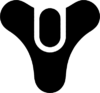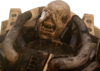Destinypedia:Administrators: Difference between revisions
From Destinypedia, the Destiny wiki
No edit summary |
Guahanboy 98 (talk | contribs) m (→Former) |
||
| Line 34: | Line 34: | ||
</div> | </div> | ||
== | ==Resigned/Inactive/Promoted Administrators== | ||
*[[User:TentacleTornado|TentacleTornado]] - Resigned October 2014. | *[[User:TentacleTornado|TentacleTornado]] - Resigned October 2014. | ||
==Frequently Asked Questions== | ==Frequently Asked Questions== | ||
Revision as of 08:21, April 26, 2017
Meet the Team!
Hi there and welcome to Destinypdia, the definitive source for Destiny information that anyone can edit! While you are here, why not meet the team in charge of maintaining the wiki?
Since Destinypedia is dedicated to being the best and most comprehensive encyclopedia for Destiny on the web, we task special users with certain maintenance jobs to ensure Destinypedia's integrity and most importantly, the community.
Current
|
| ||||||||||||||||||||||||||||||||||||
- Color key
Silver: Admin
Orange: Admin and bureaucrat
Resigned/Inactive/Promoted Administrators
- TentacleTornado - Resigned October 2014.
Frequently Asked Questions
What are Administrators?
Different users have access to different functions of the site. While anyone can do most things on the site, including reading and editing, administrators are trusted users that have access a few additional functions.
- Deleting and undeleting pages, uploaded images and page histories.
- Protecting a page so it can not be edited or moved by anonymous users (autoconfirmed protection) or non-admins (full/sysop protection).
- Blocking IP addresses or user names from editing; and quick reversion ("rollback") of undesirable edits.
- Editing the interface by changing system messages and skins (editing MediaWiki files).
- Viewing a user's IP addresses and other information.
- Mark page revisions or users' edits as "patrolled".
These functions are solely for housekeeping for keeping Destinypedia nice and tidy. The community does look to administrators to perform the essential chores that require the extra access administrators are entrusted with. However, otherwise, administrators are the same as other users, and are expected to be well-tempered in all respects.
What can Administrators not do?
Administrators should not use their administrator powers to settle editing disputes; for example, to lock a page on a version they prefer in an editing dispute that isn't vandalism. Administrator powers should be used to help keep the wiki clear of vandalism, spam, and users who make malicious edits, but not for simple disagreements between users acting in good faith. Administrators should not be considered "in charge". The ideal admin is a regular user who is trusted to have a few extra buttons and to use them for the benefit of Destinypedia.
Can I become an Administrator?
- Main article: Destinypedia:Requests for Adminship
Currently, administrators are selected on an as-needed basis only. As Destinypedia grows, more administrators will be needed to assist in its operation. Once Destinypedia reaches significant size and activity, new administrators will then be selected via a Request for Adminship.
What are Bureaucrats?
- Main article: Destinypedia:Bureaucrats
A bureaucrat is simply an administrator that is granted a few extra tools, such as assigning or revoking user rights and renaming user accounts. Typically, bureaucrats are the most senior admins, but this is not always the case.
Administrator Help Guide
- See Wikipedia's administrators' how-to guide for a complete guide on using administrator functions. For bureaucrats, see Destinypedia:Bureaucrats for a Bureaucrat Help Guide.
- Special:Blockip - block a username, IP address, or IP range
- Special:DeletedContributions - view a user's deleted contributions
- Special:Import - import pages with full history and content from other wikis
- Special:RevisionDelete - Hides individual page revisions in the case of exposure of sensitive information (eg. potentially libelous or personal information). Note: See manual here
- Special:Undelete - view and restore deleted content
- Special:Unwatchedpages - view a list of pages not on any users' watchlist
- Special:Checkuser - view IP addresses used by a user, or vice-versa. This tool should only be used in accordance with the policy